自定義菜單API
Lifecycle
自定義菜單本質(zhì)上是一個(gè)生命周期(Lifecycle)對(duì)象, 其接口為:
interface Lifecycle {
bootstrap?: LifecycleBootstrap;
mount?: LifecycleMount;
unmount?: LifecycleUnmount;
update?: LifecycleUpdate;
}例子
// 這是一個(gè)自定義菜單
const CustomMenu = {
bootstrap: (props) => {},
mount: (props) => {},
unmount: (props) => {},
update: (props) => {},
}在 Quick BI 中, 自定義菜單與自定義組件的生命周期完全相同, 具體詳情請(qǐng)參考自定義組件生命周期。
在大多數(shù)情況下,你并不需要關(guān)心自定義菜單的生命周期,bi-open-Menu-sdk提供了創(chuàng)建自定義菜單的createBIComponent函數(shù),直接調(diào)用即可。
LifecycleProps
LifecycleProps 描述的是傳入自定義菜單各個(gè)生命周期的 props 參數(shù)類型. 包含了 customProps 兩個(gè)屬性, 其接口為:
interface LifecycleProps {
customProps?: MenuComponentProps;
}例子
class MyComponent {
mount(props: LifecycleProps) {...}// props 是 LifecycleProps 類型
update(props: LifecycleProps) {...}
unmount(props: LifecycleProps) {...}
}
const MyReactComponent: React.FC<LifecycleProps> = (props) => <div>...<div/> // props 是 LifecycleProps 類型在 Quick BI 中, 自定義菜單與自定義組件的生命周期屬性完全相同, 具體詳情請(qǐng)參考自定義菜單生命周期屬性。
bi-open-Menu-sdk 提供了創(chuàng)建自定義菜單的 createBIComponent 函數(shù), 并對(duì)LifecycleProps進(jìn)行了封裝,并通過(guò) React 的 props 傳入,以下統(tǒng)一稱其為 menuComponentProps。
menuComponentProps
menuComponentProps 是自定義菜單運(yùn)行時(shí)的一些信息,其接口為:
/**
* 自定義菜單 props 接口
*/
export interface MenuComponentProps {
/** 頁(yè)面信息 */
pageConfig: MenuPageConfig;
/** 操作 */
dispatch?: MenuComponentPropsDispatch;
/** 自定義菜單展示模式 */
menuMode?: CustomMenuMode;
}menuComponentProps.menuMode自定義菜單展示模式, 可能有以下幾種取值:
1- 平鋪,直接展示在界面上2- 收起,隱藏至更多下拉框中
在 Quick BI 中, 所有的自定義菜單均會(huì)繼承 MenuComponentProps
menuComponentProps.pageConfig
代表自定義菜單當(dāng)前頁(yè)面信息配置, 其接口為:
interface MenuPageConfig {
/** 工作空間id */
workspaceId: string;
/** 頁(yè)面id */
id: string;
/** 當(dāng)前頁(yè)面展示模式 */
mode: DashboardDisplayMode;
/** 端設(shè)備(默認(rèn)pc) */
device?: 'pc' | 'mobile';
}workspaceId:當(dāng)前工作空間idid:當(dāng)前頁(yè)面idmode:當(dāng)前頁(yè)面的模式
preview:查看態(tài), 例如儀表板的查看態(tài)edit:編輯態(tài), 例如儀表板的編輯頁(yè)
pageType:字段類型, 可能有以下幾種取值:
REPORT:電子表格PAGE:儀表板
menuComponentProps.dispatch
自定義菜單修改屬性或觸發(fā)行為的函數(shù)
(param: {
type: 'openModal' | 'closeModal'
paylpad: any
}) => void參數(shù)
param行為類型參數(shù),
param.type共有以下類型:openModal自定義菜單的打開(kāi)彈窗操作,調(diào)用后會(huì)喚起彈窗。
此時(shí) =
payload的類型為payload: MenuModalFuncProps,其中MenuModalFuncProps接口定義為:export interface MenuModalFuncProps { /** PC端彈窗寬度 */ width?: string | number; /** PC端和移動(dòng)端點(diǎn)擊取消按鈕時(shí)的回調(diào) */ onCancel?: (...args: any[]) => any; /** 內(nèi)容 */ content?: React.ReactNode; /** 標(biāo)題 */ title?: string; /** PC端點(diǎn)擊確定回調(diào),返回 promise 可以延遲關(guān)閉。 */ onOk?: (...args: any[]) => any; /** PC端確認(rèn)按鈕文字 */ okText?: React.ReactNode; /** PC端取消按鈕文字 */ cancelText?: React.ReactNode; /** PC端確認(rèn)按鈕屬性 */ okButtonProps?: { style?: React.CSSProperties; disabled?: boolean | undefined; }; /** PC端取消按鈕屬性 */ cancelButtonProps?: { style?: React.CSSProperties; disabled?: boolean | undefined; }; }closeModal自定義菜單的手動(dòng)關(guān)閉彈窗操作. 調(diào)用后會(huì)關(guān)閉最近一次喚起的彈窗。
此時(shí)無(wú)需傳入
payload。
menuComponentProps.chart
chart 屬性只有在圖表卡片下的菜單才會(huì)傳入,圖表的數(shù)據(jù)字段配置, 其接口為:
export interface MenuComponentChartProps extends MenuComponentProps {
/** 圖表信息 */
chart: MenuChart;
}其中 MenuChart 與自定義組件的 customProps 完全相同, 具體請(qǐng)參考customProps。
menuComponentProps.sheets
sheets 屬性只有在電子表格的菜單才會(huì)傳入,圖表的數(shù)據(jù)字段配置, 其接口為:
export interface MenuComponentExcelProps extends MenuComponentProps {
sheets: MenuSheet[];
}其中MenuSheet是電子表格數(shù)據(jù),其數(shù)據(jù)結(jié)構(gòu)是一個(gè)數(shù)組。
interface MenuSheet {
/** 標(biāo)簽 id */
sheetId: string;
/** 標(biāo)簽名稱 */
sheetName: string;
/** 標(biāo)簽順序 */
sheetOrder: number;
}bi-open-menu-sdk API
createBIComponent
創(chuàng)建 Quick BI 自定義菜單的函數(shù),返回一個(gè)自定義組件對(duì)象。
(option: IOption) => Lifecycle參數(shù)
option
配置參數(shù)
interface IBiComponent {
mount?: Interfaces.LifecycleMount<Interfaces.ComponentProps>;
umount?: Interfaces.LifecycleUnmount<Interfaces.ComponentProps>;
update?: Interfaces.LifecycleUpdate<Interfaces.ComponentProps>;
}
interface IBiComponentConstructor {
new (): IBiComponent;
}
interface IOption {
element: IBiComponentConstructor | React.ComponentType
}elementelement 的類型為React 組件
React.ComponentType。
例子
import { createBIComponent } from 'bi-open-menu-sdk'
const MyComponent = (props) => <div>...</div>
const { bootstrap, mount, unmount, update } = createBIComponent({
element: MyComponent,
})MenuItem
bi-open-menu-sdk 提供了一個(gè)名為 MenuItem 的 React 組件, 方便開(kāi)發(fā)者開(kāi)箱即用。
例子
import { Interfaces, MenuItem, createBIComponent } from 'bi-open-menu-sdk';
// 自定義菜單
const MyCardMenu: React.FC<Interfaces.MenuComponentChartProps> = React.memo(props => {
// 點(diǎn)擊事件
const handleClick = React.useCallback(() => {
console.log('click');
console.log('props', props);
props.dispatch({
type: 'openModal',
payload: {
title: '我是標(biāo)題',
content: <iframe src="https://www.yuque.com/u2227425/ia1pn8/nvg5q6" width="100%"></iframe>,
onCancel: () => {
console.log('關(guān)閉事件');
},
onOk: () => {
console.log('確認(rèn)事件');
return new Promise((resolve, reject) => {
setTimeout(Math.random() > 0.5 ? resolve : reject, 1000);
}).catch(() => console.log('Oops errors!'));
},
cancelText: '點(diǎn)我取消',
okText: '前往',
cancelButtonProps: {
style: { display: 'none' },
},
okButtonProps: {
disabled: true,
},
},
});
}, [props]);
return (
<MenuItem
title="自定義菜單"
onClick={handleClick}
/>
);
});
// 導(dǎo)出自定義菜單
export const { bootstrap, mount, unmount, update } = createBIComponent<Interfaces.MenuComponentChartProps>({
element: MyCardMenu,
});其接收屬性如下:
interface MenuItemProps {
/** 根元素 className */
className?: string;
/** 根元素 style */
style?: React.StyleHTMLAttributes<HTMLDivElement>['style'];
/** 菜單標(biāo)題 */
title?: string | React.ReactNode;
/** 菜單禁用 */
disabled?: boolean;
/** hover 提示 */
hoverTip?: string;
/** 是否加載中 */
loading?: boolean;
/** 點(diǎn)擊事件 */
onClick?: (e: React.MouseEvent<HTMLDivElement>) => void;
}MenuItem.title
自定義菜單標(biāo)題
例子
// ...
<MenuItem
title="自定義菜單"
/>效果如下
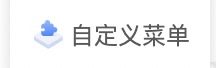
MenuItem.disabled
自定義菜單是否禁用
例子
// ...
<MenuItem
title="自定義菜單"
disabled={true}
/>效果如下

MenuItem.loading
自定義菜單是否在 loading 狀態(tài)
例子
// ...
<MenuItem
title="自定義菜單"
loading={true}
/>效果如下
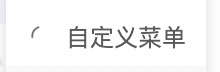
MenuItem.hoverTip
自定義菜單hover文本信息提示
例子
// ...
<MenuItem
title="自定義菜單"
disabled={true}
hoverTip="鼠標(biāo) hover 提示"
/>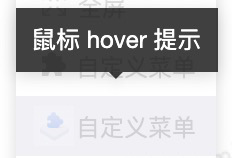
MenuSchemaItem.onClick
自定義菜單點(diǎn)擊時(shí)觸發(fā)事件
例子
// ...
<MenuItem
title="自定義菜單"
onClick={() => {}}
/>MenuItem.showTitle
自定義菜單標(biāo)題是否展示
例子
// ...
<MenuItem
showTitle={false}
/>MenuItem.showIcon
自定義菜單圖標(biāo)是否展示
例子
// ...
<MenuItem
showIcon={false}
/>