阿里云CDN產品已經接入Terraform,可以通過Terraform實現添加與配置等操作。此教程演示如何通過Terraform添加CDN加速域名,并且為該加速域名配置IP白名單。
本教程所含示例代碼支持一鍵運行,您可以直接運行代碼。一鍵運行
前提條件
在初次使用CDN之前,您需要先開通CDN服務,請參見開通CDN服務。
為了降低信息安全風險,建議使用最小權限的RAM用戶完成此教程的操作。請參見創建RAM用戶與為RAM用戶授權,完成此教程所需最小權限的權限策略如下:
{ "Version": "1", "Statement": [ { "Effect": "Allow", "Action": [ "cdn:AddCdnDomain", "cdn:DescribeCdnDomainDetail", "cdn:DescribeDomainCertificateInfo", "cdn:ListTagResources", "cdn:DeleteCdnDomain", "cdn:BatchSetCdnDomainConfig", "cdn:DescribeCdnDomainConfigs", "cdn:DeleteSpecificConfig" ], "Resource": "*" } ] }準備Terraform運行環境,您可以選擇以下任一方式來使用Terraform。
Explorer:阿里云提供了Terraform的在線運行環境,您無需安裝Terraform,登錄后即可在線使用和體驗Terraform。適用于零成本、快速、便捷地體驗和調試Terraform的場景。
Cloud Shell:阿里云Cloud Shell中預裝了Terraform的組件,并已配置好身份憑證,您可直接在Cloud Shell中運行Terraform的命令。適用于低成本、快速、便捷地訪問和使用Terraform的場景。
在本地安裝和配置Terraform:適用于網絡連接較差或需要自定義開發環境的場景。
使用的資源
本教程示例包含的部分資源會產生一定費用,請在不需要時及時進行釋放或退訂。
alicloud_cdn_domain_new:添加CDN加速域名。
alicloud_cdn_domain_config:配置CDN加速域名規則。
步驟一:添加加速域名
創建一個工作目錄,并在該工作目錄中創建名為main.tf的配置文件,在main.tf中增加以下代碼:
resource "random_integer" "default" { min = 10000 max = 99999 } # 添加一個加速域名 resource "alicloud_cdn_domain_new" "domain" { domain_name = "mycdndomain-${random_integer.default.result}.alicloud-provider.cn" cdn_type = "download" scope = "overseas" sources { content = "myoss-${random_integer.default.result}.oss-rg-china-mainland.aliyuncs.com" type = "oss" priority = "20" port = 80 weight = "15" } }執行如下命令,初始化Terraform運行環境。
terraform init返回信息如下,Terraform初始化成功。
Initializing the backend... Initializing provider plugins... ... Terraform has been successfully initialized! ...執行如下命令執行計劃,添加加速域名。
terraform apply在執行過程中,根據提示輸入
yes并按下Enter鍵,等待命令執行完成,若出現以下信息,則表示添加加速域名成功。說明如果提示錯誤“code: 400, Owner verification of the root domain failed.”,表示該域名是首次添加到CDN系統中,需要完成域名歸屬權驗證,請參見驗證域名歸屬權。
You can apply this plan to save these new output values to the Terraform state, without changing any real infrastructure. Do you want to perform these actions? Terraform will perform the actions described above. Only 'yes' will be accepted to approve. Enter a value: yes Apply complete! Resources: 2 added, 0 changed, 0 destroyed.
步驟二:為加速域名配置規則
在main.tf文件中增加以下代碼。
# 為加速域名配置一個訪問IP白名單 resource "alicloud_cdn_domain_config" "config-ip" { domain_name = alicloud_cdn_domain_new.domain.domain_name function_name = "ip_allow_list_set" function_args { arg_name = "ip_list" arg_value = "192.168.0.1" } }創建執行計劃,并預覽變更。
terraform plan執行如下命令執行計劃,為加速域名配置訪問IP白名單。
terraform apply在執行過程中,根據提示輸入
yes并按下Enter鍵,等待命令執行完成,若出現以下信息,則表示配置規則完成。Apply complete! Resources: 1 added, 0 changed, 0 destroyed.
驗證結果
執行terraform show 命令
您可以使用以下命令查詢Terraform已創建的資源詳細信息:
terraform show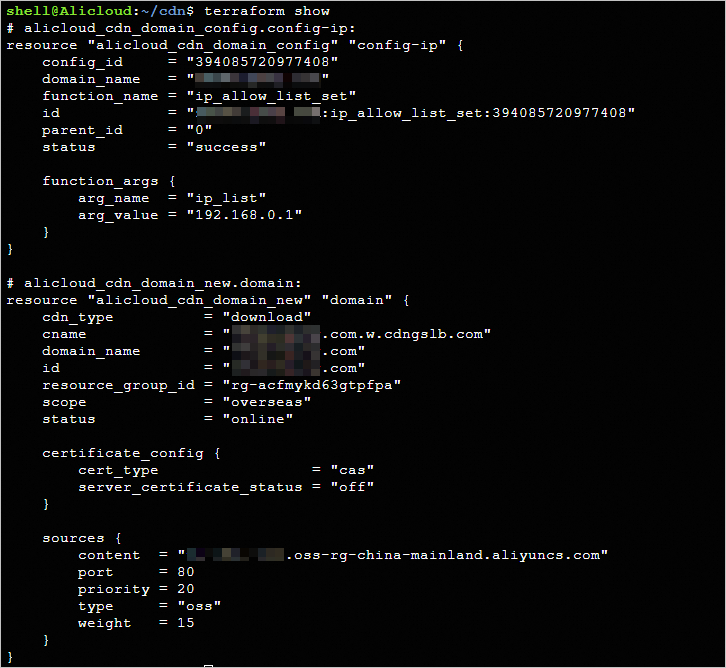
登錄CDN控制臺
登錄CDN控制臺,查看已添加域名的IP黑/白名單。
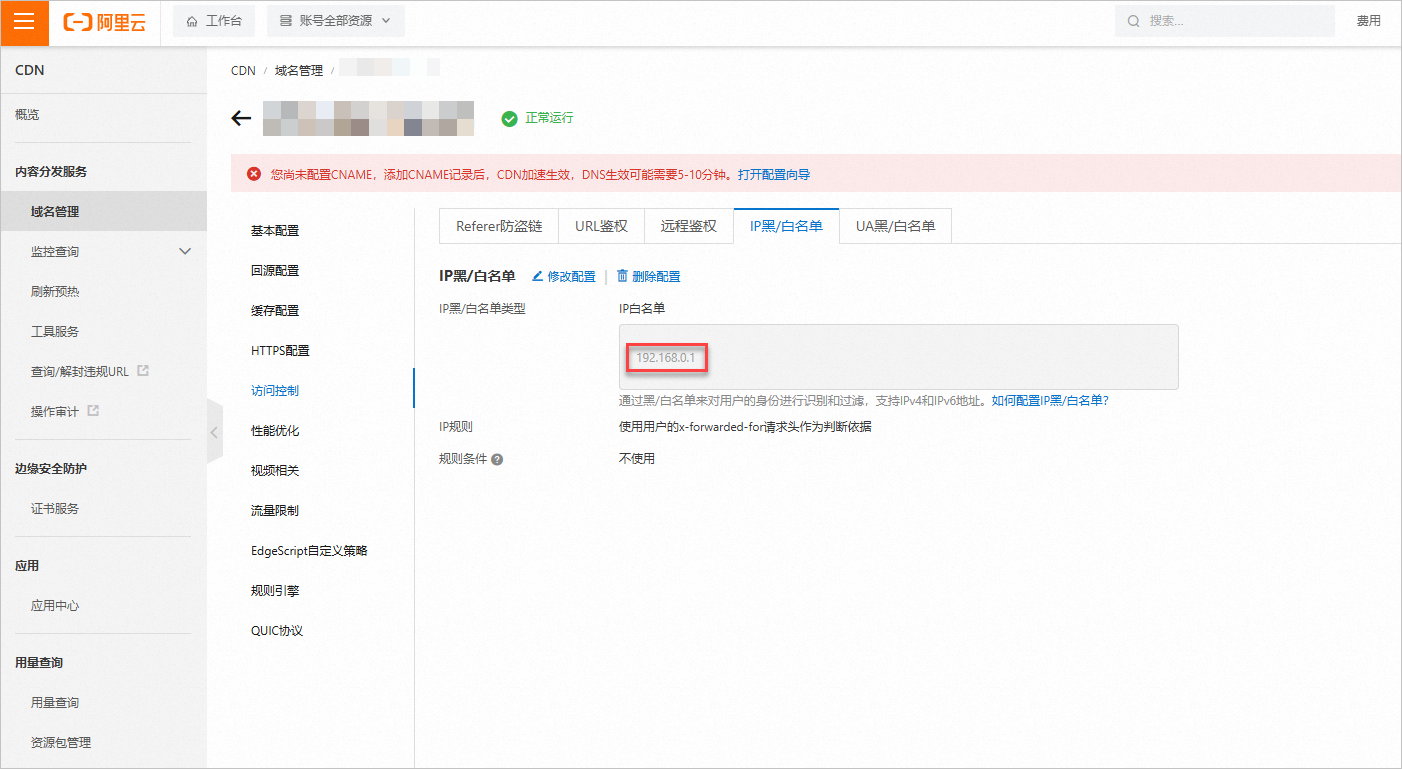
清理資源
當您不再需要上述通過Terraform創建或管理的資源時,請運行以下命令以釋放資源。關于terraform destroy的更多信息,請參見Terraform常用命令。
terraform destroy完整示例
本教程所含示例代碼支持一鍵運行,您可以直接運行代碼。一鍵運行
示例代碼
resource "random_integer" "default" {
min = 10000
max = 99999
}
# 添加一個加速域名
resource "alicloud_cdn_domain_new" "domain" {
domain_name = "mycdndomain-${random_integer.default.result}.alicloud-provider.cn"
cdn_type = "download"
scope = "overseas"
sources {
content = "myoss-${random_integer.default.result}.oss-rg-china-mainland.aliyuncs.com"
type = "oss"
priority = "20"
port = 80
weight = "15"
}
}
# 為加速域名配置一個訪問IP白名單
resource "alicloud_cdn_domain_config" "config-ip" {
domain_name = alicloud_cdn_domain_new.domain.domain_name
function_name = "ip_allow_list_set"
function_args {
arg_name = "ip_list"
arg_value = "192.168.0.1"
}
}如果您想體驗更多完整示例,請前往更多完整示例中對應產品的文件夾查看。
相關文檔
Terrafrom介紹,請參見Terraform產品介紹。
當您遇到由于網絡延遲等原因造成的 terraform init 超時,導致無法正常下載 Provider 等情況時,請參見Terraform Init 加速方案配置。