本文介紹數據加工服務讀取源Logstore錯誤的原因以及排查處理方法。
加工引擎啟動成功后,開始讀取源Logstore的數據。數據加工引擎對源Logstore采用流式讀取,在加工過程中會持續不斷的讀取源Logstore中的數據。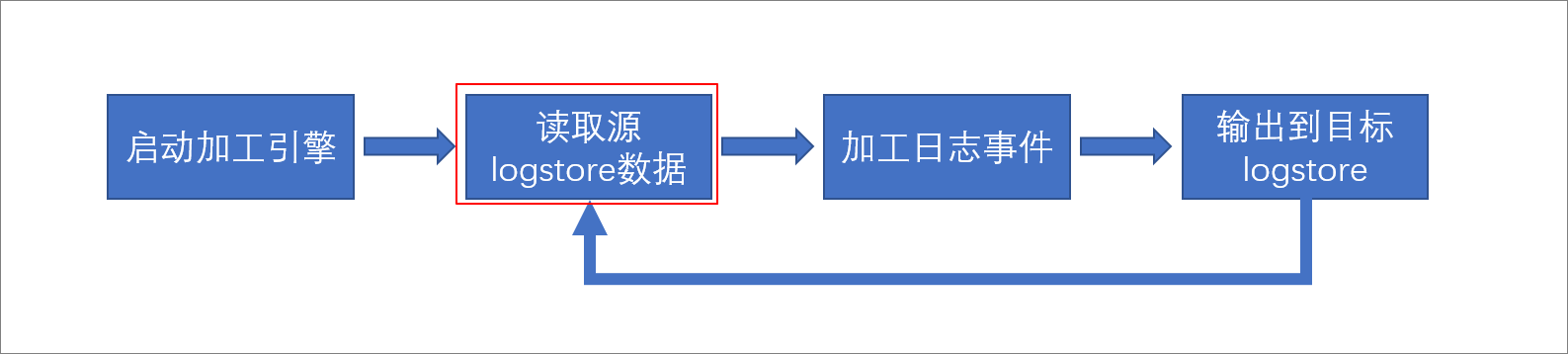
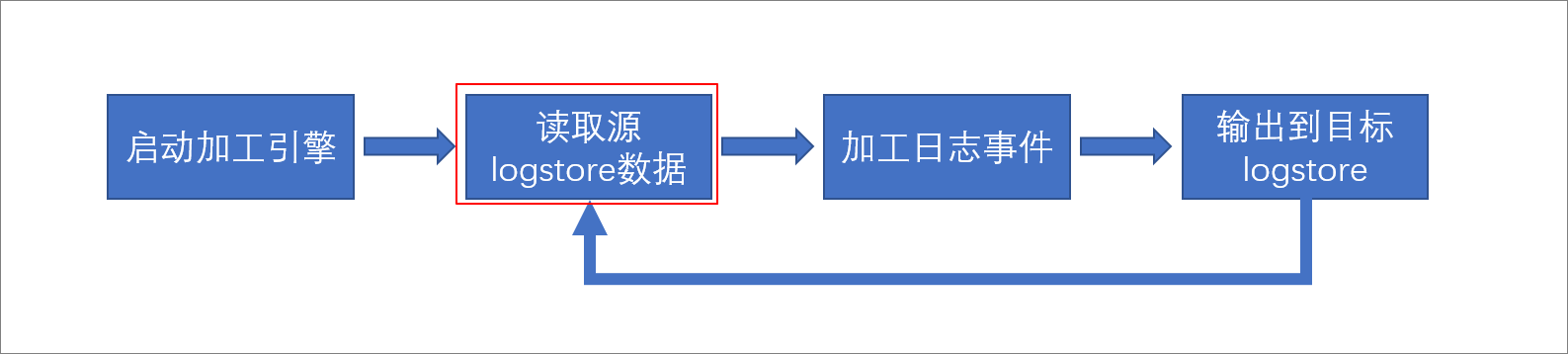
本環節產生錯誤主要是由于對源Logstore的訪問異常。可能原因如下:
- 源Logstore信息配置錯誤。
- 源Logstore信息發生變化。
- 網絡錯誤。
錯誤影響:
- 讀取源Logstore發生錯誤時,加工任務會一直重試,直到重試成功或被手動停止。重試成功后,加工任務會繼續正常工作。
- 加工任務會保存之前成功的斷點并一直重試。重試成功后,從斷點處繼續讀取,不會產生數據的丟失和冗余。
常見錯誤排查
- 為源Logstore配置了非法的AccessKey ID和AccessKey Secret。
- 錯誤日志
{ "errorCode": "Unauthorized", "errorMessage": "AccessKeyId not found: LTAIL3gUus8A****" } { "errorCode": "SignatureNotMatch", "errorMessage": "signature uJfAJbc0ji04gb+cXhh0qWt****= not match" } - 排查方法
檢查您所配置的源Logstore的AccessKey ID和AccessKey Secret是否存在且正確。
- 錯誤日志
- 源Logstore信息發生變化。
您配置了正確的源Logstore信息,并已進行了部分加工任務,但是在數據加工過程中,源Logstore信息發生了變化,導致原有的配置信息無法訪問源Logstore。
- 錯誤日志
源Logstore信息發生變化主要是以下兩種情況:
- 源Logstore被刪除。
{ "errorMessage": "Logstore [logstore_name] does not exist." } - 源Logstore的AccessKey信息發生變化。
{ "errorCode": "Unauthorized", "errorMessage": "AccessKeyId not found: LTAIL3gUus8A****" } { "errorCode": "SignatureNotMatch", "errorMessage": "signature uJfAJbc0ji04gb+cXhh0qWt****= not match" }
- 源Logstore被刪除。
- 排查方法
- 檢查源Logstore是否被刪除。
- 檢查源Logstore的AccessKey信息是否發生改變。
- 錯誤日志
- 網絡異常。
- 錯誤日志
{ "errorCode": "LogRequestError", "errorMessage": "HTTPConnectionPool(host='your_host', port=80): Max retries exceeded with url: your_url (Caused by NewConnectionError: Failed to establish a new connection: [Errno 11001] getaddrinfo failed'" } - 排查方法
檢查網絡連接是否正常。
- 錯誤日志
- 讀取不到源Logstore數據。
該問題無報錯信息。更多信息,請參見通用錯誤排查。