通過Pod Monitor自定義采集監(jiān)控指標(biāo)
通過配置Pod Monitor,您可以采集容器集群中指定的Pod暴露的監(jiān)控指標(biāo),從而使Prometheus監(jiān)控更加靈活、自動(dòng)化和易于管理。
使用限制
僅支持容器環(huán)境實(shí)例。
相關(guān)費(fèi)用
使用Pod Monitor將產(chǎn)生相關(guān)費(fèi)用。更多信息,請(qǐng)參見計(jì)費(fèi)說明。
前提條件
已創(chuàng)建容器環(huán)境實(shí)例,即容器集群。具體操作,請(qǐng)參見創(chuàng)建ACK托管集群。
在容器集群中,目標(biāo)Pod已正常暴露監(jiān)控指標(biāo)。
功能入口
在左側(cè)導(dǎo)航欄,單擊接入管理。
在已接入環(huán)境頁簽,查看容器環(huán)境列表,單擊目標(biāo)容器環(huán)境操作列的指標(biāo)采集,進(jìn)入指標(biāo)采集頁面。
在指標(biāo)采集頁簽,單擊Pod Monitor,進(jìn)入Pod Monitor配置頁面。
啟用功能
在Pod Monitor頁面,單擊功能啟用,開啟Pod Monitor能力。啟用后,您可以查看當(dāng)前容器集群中所有Pod Monitor及相關(guān)配置信息。同時(shí),可觀測(cè)監(jiān)控 Prometheus 版會(huì)根據(jù)配置的時(shí)間間隔和Path抓取監(jiān)控指標(biāo)。
該功能默認(rèn)啟用。

管理Pod Monitor
新增Pod Monitor
在Pod Monitor頁面,單擊新增,在新增Pod Monitor配置面板,手動(dòng)錄入Pod Monitor的YAML配置,然后單擊創(chuàng)建。
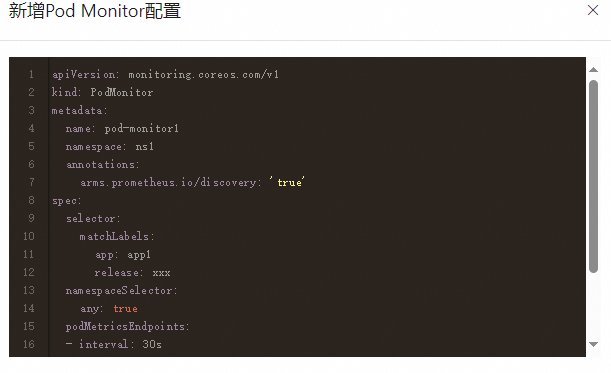
編輯Pod Monitor
在Pod Monitor列表中,單擊目標(biāo)Pod Monitor操作列的編輯配置,在編輯Pod Monitor配置面板修改YAML內(nèi)容。
刪除Pod Monitor
在Pod Monitor列表中,單擊目標(biāo)Pod Monitor操作列的刪除。
停用Pod Monitor
在Pod Monitor列表中,單擊目標(biāo)Pod Monitor操作列的停用。停用后,當(dāng)前Pod Monitor配置不生效。
功能禁用
在Pod Monitor頁面,單擊功能禁用,關(guān)閉Pod Monitor能力,功能禁用后,可觀測(cè)監(jiān)控 Prometheus 版(Managed Service for Prometheus)不再發(fā)現(xiàn)和采集Pod暴露指標(biāo),但是存量的正在采集的Target不會(huì)停止。