基于阿里云Prometheus指標(biāo)的容器水平伸縮
默認(rèn)HPA只支持基于CPU和內(nèi)存的自動伸縮,并不能滿足日常的運(yùn)維需求。阿里云Prometheus監(jiān)控全面對接開源Prometheus生態(tài),支持類型豐富的組件監(jiān)控,提供多種開箱即用的預(yù)置監(jiān)控大盤,且提供全面托管的Prometheus服務(wù)。本文介紹如何將阿里云Prometheus指標(biāo)轉(zhuǎn)換成HPA可用的指標(biāo),從而為應(yīng)用提供更加便捷的擴(kuò)縮機(jī)制。
前提條件
已部署阿里云Prometheus監(jiān)控組件。具體操作,請參見使用阿里云Prometheus監(jiān)控ACS集群狀態(tài)。
操作步驟
部署ack-alibaba-cloud-metrics-adapter
登錄容器計(jì)算服務(wù)控制臺,在左側(cè)導(dǎo)航欄選擇集群。
在集群頁面,單擊目標(biāo)集群ID,然后在左側(cè)導(dǎo)航欄,選擇。
在Helm頁面,單擊左上角的創(chuàng)建。
在創(chuàng)建面板中,Chart搜索選擇ack-alibaba-cloud-metrics-adapter,然后單擊下一步。
在參數(shù)配置頁面,選擇版本號并設(shè)置相應(yīng)參數(shù),然后單擊確定。
在Helm頁面可看到ack-alibaba-cloud-metrics-adapter組件已成功部署到集群中。

在Helm頁面,找到ack-alibaba-cloud-metrics-adapter,并單擊右側(cè)的更新。
使用以下內(nèi)容,替換模板中對應(yīng)的參數(shù),然后單擊更新。
...... prometheus: enabled: true # 填寫阿里云Prometheus監(jiān)控的地址。 url: https://cn-beijing.arms.aliyuncs.com:9443/api/v1/prometheus/xxxx/xxxx/xxxx/cn-beijing # 阿里云Prometheus開啟鑒權(quán)Token后,請配置prometheusHeader Authorization。 prometheusHeader: Authorization: xxxxxxx adapter: rules: custom: # 添加新的轉(zhuǎn)換規(guī)則,請確保阿里云Prometheus中指標(biāo)標(biāo)簽和此處一致,如果不一致,請參見阿里云Prometheus中指標(biāo)標(biāo)簽修改。 - seriesQuery: http_requests_total{namespace!="",pod!=""} resources: overrides: # 此處resource為Kubernetes的API Resource,可通過kubectl api-resources -o wide查看。 # 此處key對應(yīng)Prometheus數(shù)據(jù)中的LabelName,請確認(rèn)Prometheus指標(biāo)數(shù)據(jù)中有此LabelName。 namespace: {resource: "namespace"} pod: {resource: "pod"} name: matches: ^(.*)_total as: ${1}_per_second metricsQuery: sum(rate(<<.Series>>{<<.LabelMatchers>>}[2m])) by (<<.GroupBy>>) default: false enabled: true # 這里設(shè)置為true,打開Prometheus adapter。 ......參數(shù)名
說明
AlibabaCloudMetricsAdapter.prometheus.url填寫阿里云Prometheus監(jiān)控的地址。
關(guān)于如何獲取Prometheus數(shù)據(jù)請求URL,請參見如何獲取Prometheus數(shù)據(jù)請求URL。
AlibabaCloudMetricsAdapter.prometheus.prometheusHeader.Authorization填寫Token。
關(guān)于如何獲取Token,請參見如何獲取Prometheus數(shù)據(jù)請求URL。
AlibabaCloudMetricsAdapter.prometheus.adapter.rules.custom字段內(nèi)容修改為下面示例YAML中對應(yīng)的內(nèi)容。
AlibabaCloudMetricsAdapter.prometheus.adapter.rules.default默認(rèn)創(chuàng)建預(yù)置指標(biāo),推薦關(guān)閉,配置為
false。說明關(guān)于ack-alibaba-cloud-adapter配置文件詳細(xì)說明,請參見ack-alibaba-cloud-adapter配置文件詳解。
部署示例應(yīng)用
登錄容器計(jì)算服務(wù)控制臺,在左側(cè)導(dǎo)航欄選擇集群。
在集群頁面,單擊目標(biāo)集群ID,然后在左側(cè)導(dǎo)航欄,選擇。
在無狀態(tài)頁面,單擊右上角的使用YAML創(chuàng)建資源。
在創(chuàng)建頁面,部署以下YAML文件創(chuàng)建一個(gè)名為sample-app的應(yīng)用及對應(yīng)的Service,然后單擊創(chuàng)建。
說明此容器暴露出http_requests_total的指標(biāo),用來標(biāo)識訪問次數(shù)。
apiVersion: apps/v1 kind: Deployment metadata: name: sample-app labels: app: sample-app spec: replicas: 1 selector: matchLabels: app: sample-app template: metadata: labels: app: sample-app spec: containers: - image: registry.cn-hangzhou.aliyuncs.com/acs/knative-sample-fib-server:v1 name: metrics-provider ports: - name: http containerPort: 8080 env: - name: NAMESPACE valueFrom: fieldRef: fieldPath: metadata.namespace - name: POD_NAME valueFrom: fieldRef: fieldPath: metadata.name --- apiVersion: v1 kind: Service metadata: name: sample-app namespace: default labels: app: sample-app spec: ports: - port: 8080 name: http protocol: TCP targetPort: 8080 selector: app: sample-app type: ClusterIP
添加ServiceMonitor
登錄ARMS控制臺。
在左側(cè)導(dǎo)航欄,單擊接入中心,然后在搜索框中搜索自定義指標(biāo)采集,單擊自定義指標(biāo)采集卡片。
在彈出面板的開始接入頁簽下,選中容器服務(wù)環(huán)境,并選擇目標(biāo)ACS集群。
參考下表在配置信息區(qū)域填寫ServiceMonitor的配置信息,然后單擊確定。
配置項(xiàng)
示例值
接入名稱
sample-app
服務(wù)發(fā)現(xiàn)方式
ServiceMonitor
命名空間
default
端口名稱
http
指標(biāo)采集路徑
/metrics
采集間隔(秒)
30
標(biāo)簽匹配
app
sample-app
等待接入狀態(tài)檢查完成。出現(xiàn)接入成功,開始您的觀測之旅字樣則說明接入操作已完成。
單擊接入管理,確認(rèn)監(jiān)控狀態(tài)。效果如下圖。

ack-alibaba-cloud-adapter配置文件詳解
以上文中sample-app容器中暴露出來的http_requests_total指標(biāo)轉(zhuǎn)換成HPA中的http_requests_per_second為例,完整的ack-alibaba-cloud-adapter配置文件如下。
- seriesQuery: http_requests_total{namespace!="",pod!=""}
resources:
overrides:
namespace: {resource: "namespace"}
pod: {resource: "pod"}
name:
matches: ^(.*)_total
as: ${1}_per_second
metricsQuery: sum(rate(<<.Series>>{<<.LabelMatchers>>}[2m])) by (<<.GroupBy>>)配置項(xiàng) | 說明 |
| PromQL請求數(shù)據(jù)。 |
| 對 |
| PromQL里的數(shù)據(jù)Label,與resource進(jìn)行匹配。這里的resource是指集群內(nèi)的api-resource,例如Pod、Namespace。可通過 |
| 根據(jù)正則匹配把Prometheus指標(biāo)名轉(zhuǎn)為比較可讀的指標(biāo)名,這里是把 |
Discovery:ack-alibaba-cloud-adapter組件會從Prometheus發(fā)現(xiàn)可用的指標(biāo)。
指定待轉(zhuǎn)換的Prometheus指標(biāo),您可以通過seriesFilters精確過濾指標(biāo)。seriesQuery可以根據(jù)標(biāo)簽進(jìn)行查找(示例代碼如下)。
seriesQuery: http_requests_total{namespace!="",pod!=""} seriesFilters: - isNot: "^container_.*_seconds_total"說明seriesFilters為非必填項(xiàng),用來過濾指標(biāo):
is:<regex>,匹配包含該正則表達(dá)式的指標(biāo)。
isNot:<regex>,匹配不包含該正則表達(dá)式的指標(biāo)。
Association:將指標(biāo)與Kubernetes資源(Pod、Namespace)相關(guān)聯(lián)。
設(shè)置Prometheus指標(biāo)標(biāo)簽與Kubernetes中的資源映射關(guān)系。
http_requests_total指標(biāo)的標(biāo)簽包括namespace!=""和pod!=""。- seriesQuery: http_requests_total{namespace!="",pod!=""} resources: overrides: namespace: {resource: "namespace"} pod: {resource: "pod"}Naming:定義轉(zhuǎn)換后的HPA可用指標(biāo)名稱。
用于將Prometheus指標(biāo)名稱轉(zhuǎn)換成HPA的指標(biāo)名稱,但不會改變Prometheus本身的指標(biāo)名稱。如果使用Prometheus原來的指標(biāo),可以不設(shè)置。
說明您可以通過執(zhí)行命令
kubectl get --raw "/apis/custom.metrics.k8s.io/v1beta1"查看HPA可用的所有指標(biāo)。- seriesQuery: http_requests_total{namespace!="",pod!=""} resources: overrides: namespace: {resource: "namespace"} pod: {resource: "pod"} name: matches: "^(.*)_total" as: "${1}_per_second"Querying:定義查詢Prometheus語句。
查詢Prometheus API的模板。ack-alibaba-cloud-adapter會根據(jù)HPA中的參數(shù),填充參數(shù)到此模板中,然后發(fā)送給Prometheus API請求,并將獲得的值最終提供給HPA進(jìn)行彈性擴(kuò)縮。
- seriesQuery: http_requests_total{namespace!="",pod!=""} resources: overrides: namespace: {resource: "namespace"} pod: {resource: "pod"} name: matches: ^(.*)_total as: ${1}_per_second metricsQuery: sum(rate(<<.Series>>{<<.LabelMatchers>>}[2m])) by (<<.GroupBy>>)
如何獲取Prometheus數(shù)據(jù)請求URL
阿里云Prometheus監(jiān)控
登錄ARMS控制臺。
在左側(cè)導(dǎo)航欄選擇,進(jìn)入可觀測監(jiān)控 Prometheus 版的實(shí)例列表頁面。
在Prometheus監(jiān)控頁面左上角選擇ACS集群所在的地域,然后單擊目標(biāo)實(shí)例名稱進(jìn)入對應(yīng)實(shí)例頁面。
在左側(cè)導(dǎo)航欄單擊設(shè)置,然后單擊設(shè)置頁簽。
在設(shè)置頁簽下獲取HTTP API地址(Grafana讀取地址)和Token。
推薦使用內(nèi)網(wǎng),如無法使用內(nèi)網(wǎng)時(shí),可使用公網(wǎng)。
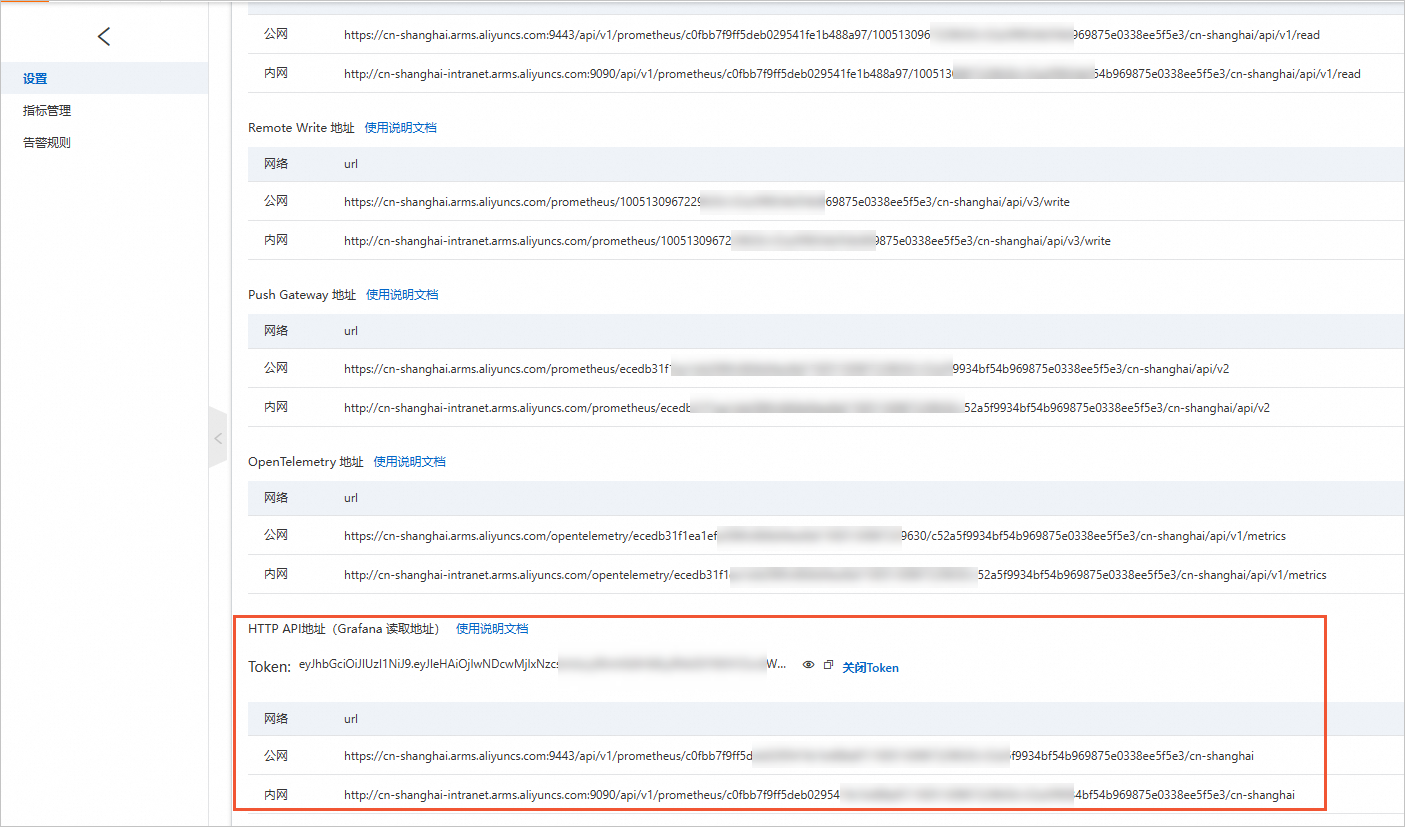
開源Prometheus監(jiān)控
部署Prometheus監(jiān)控方案。
登錄容器計(jì)算服務(wù)控制臺,在左側(cè)導(dǎo)航欄選擇集群。
在集群頁面,單擊目標(biāo)集群ID,然后在左側(cè)導(dǎo)航欄,選擇。
在Helm頁面,單擊左上角的創(chuàng)建。
在創(chuàng)建面板中,Chart搜索選擇ack-prometheus-operator,然后單擊下一步。
在參數(shù)配置頁面,設(shè)置相應(yīng)參數(shù),然后單擊確定。
查看部署結(jié)果:
執(zhí)行以下命令,將集群中的Prometheus映射到本地9090端口。
kubectl port-forward svc/ack-prometheus-operator-prometheus 9090:9090 -n monitoring在瀏覽器中訪問localhost:9090,即可查看Prometheus。
選擇菜單欄,查看所有采集任務(wù)。
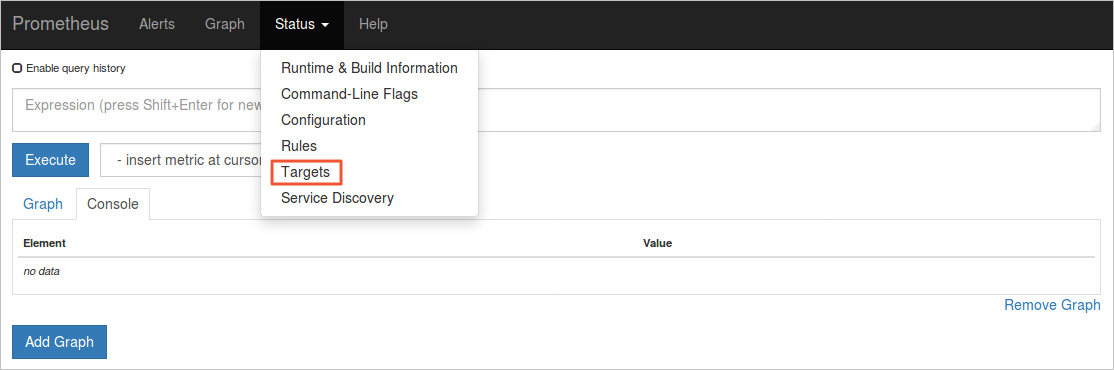 如果所有任務(wù)的狀態(tài)為UP,表示所有采集任務(wù)均已正常運(yùn)行。
如果所有任務(wù)的狀態(tài)為UP,表示所有采集任務(wù)均已正常運(yùn)行。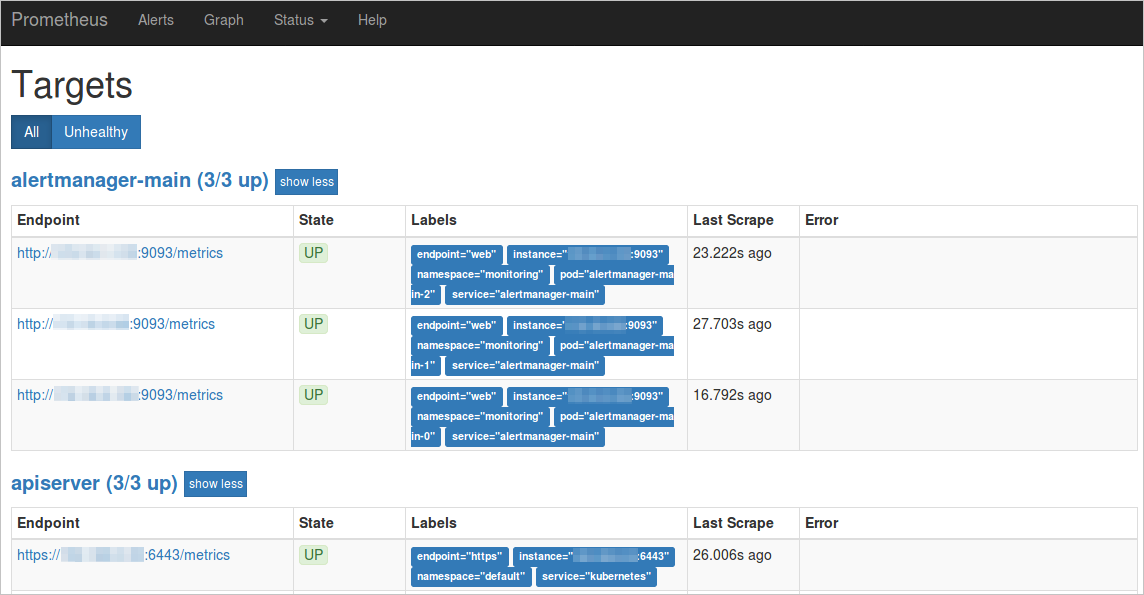
查看Labels中對應(yīng)的service和namespace。
以ServiceName是ack-prometheus-operator-prometheus,ServiceNamespace是monitoring為例說明該開源Prometheus數(shù)據(jù)請求的URL:
http://ack-prometheus-operator-prometheus.monitoring.svc.cluster.local:9090